The majority of smart thermostats come in two types. Either you can control them using your smartphone, or you can do it using a touchscreen display. Whether they can connect to an app or work without them, you can easily schedule heating and cooling times and adjust your home temperature.
What is a smart thermostat?
Using a smart thermostat can make your life easier in many ways. If your home has a smart thermostat, you can change the temperature whenever you want without even getting up. This can come in handy for those who are physically disabled. Also, you can set the temperature before entering the house, so it’s comfortable when you enter the room.
Smart thermostats can work as safety devices, as well, when they get connected to fire listening or smart smoke alarms. Smart thermostats automatically turn the HVAC off in case of fire. This helps prevent the fire from spreading further.
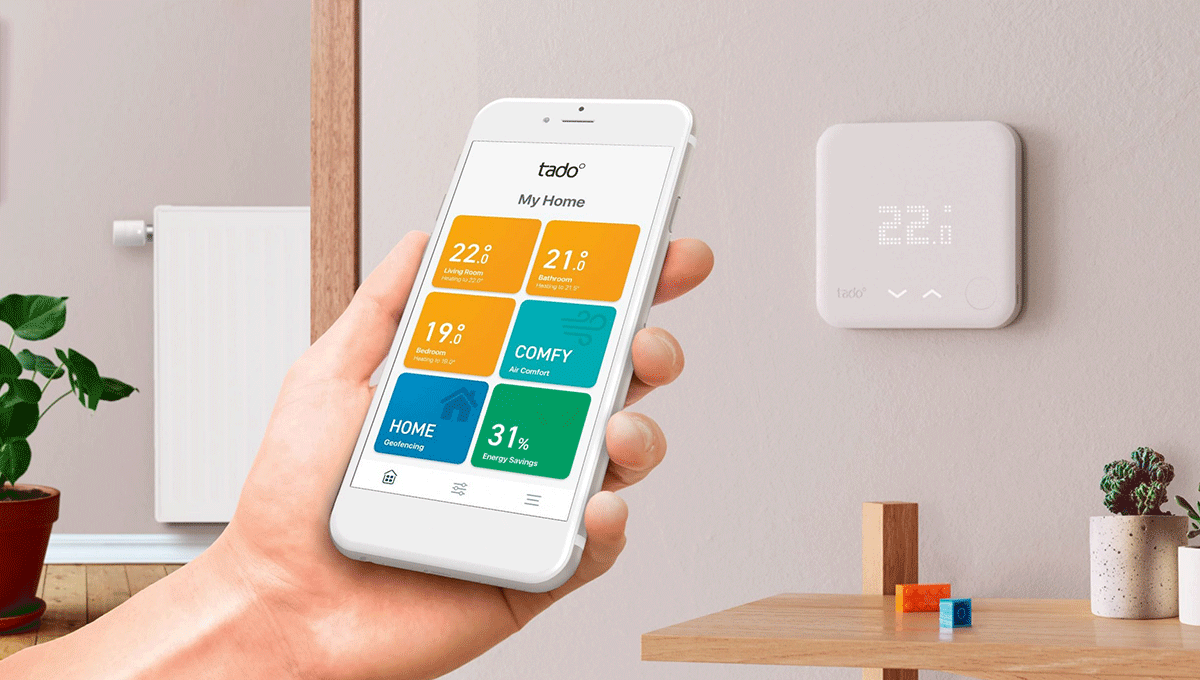
features-of-smart-thermostats
Some features of smart thermostats
These are some of the reasons for smart thermostats’ superiority over regular ones:
- Learning: a smart thermostat can learn and memorize your routine for heat and cooling systems and adjust them automatically.
- Voice controls: Many devices are connected to Alexa, google assistant, or Siri. Therefore, you can set the temperature without even touching your phone.
- Energy tracking: There are energy-saving presets on many smart thermostats which help you save money on your electricity bill.
- Smart home automation: If you connect your smart thermostat with other smart devices, you can easily set a plan containing light, temperature, and security settings for each situation.
Also, some smart thermostats are just like the regular ones, but when connected to Wi-Fi, they enable you to set the temperature remotely. If Wi-Fi goes out, you can still use and operate them manually.
Can I install smart thermostats myself?
If you want to install the smart thermostat yourself, you usually need to follow these items:
You’re going to need a small screwdriver and the installation instructions. First, you should turn off the power (at the breaker). Then, remove the old thermostat from the wall but don’t disconnect the wires. You’ll have to take a picture of the wires to know how they connect to the back of the thermostat. Then, you can remove the wires using either your screwdriver or simply pressing the clips and attaching them to the old thermostat. Also, if there’s a bracket, remove that too. Then you should install the new bracket and connect the wires to the new thermostat (based on the picture you took and the wiring diagram). As the finishing steps, you must follow the instructions to connect the device to Wi-Fi and the app.

Can-I-install-smart-thermostats-myself
How much does a smart thermostat cost?
Equipping your home with smart devices isn’t the most affordable idea. However, you can start with the essential equipment, continually add new ones, and upgrade their features. A smart thermostat costs more than a regular one. But it was not that expensive. Based on the features you expect from your smart thermostat, you should spend 140-300$ on the device.
Conclusion
This article discussed the features, operation, and price of smart thermostats. Using smart thermostats, you can set your home temperature much more quickly and also save time and energy. You can install smart thermostats using the instructions in this article and those that come with the device. Considering smart thermostat efficiency, convenience, DIY installation, energy-saving features, etc., they are considered great features you can add to your smart home. Dana Company is one of the best corporations working on these items. You can always consult with the experts in the company that give you more information and help you decide better.




Leave A Comment